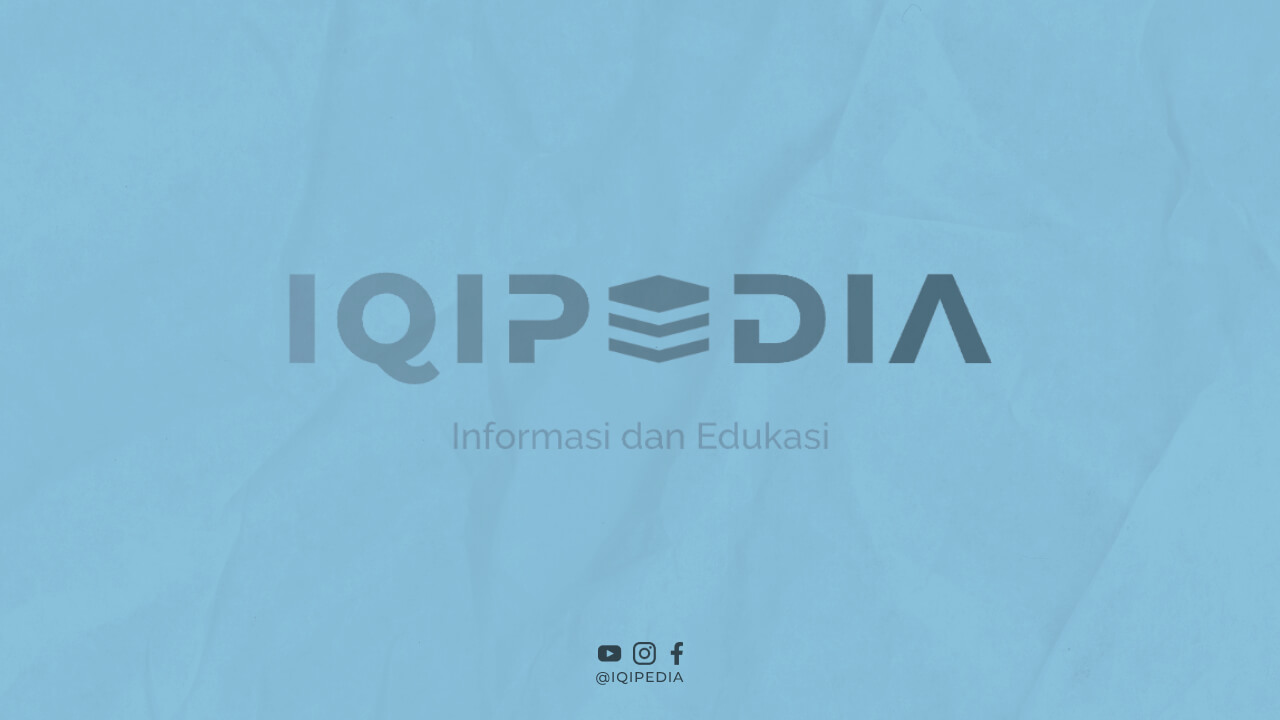Welcome to the world of social media marketing! When it comes to promoting your business, Facebook is a powerful platform that you simply cannot ignore. With over 2.8 billion monthly active users, having a Facebook Business Page can help you connect with potential customers and boost your online presence. In this article, we will guide you through the step-by-step process of creating a Facebook Business Page. Let’s get started!
Step 1: Sign Up or Log In to Facebook
If you don’t have a personal Facebook account, you’ll need to sign up for one. Simply visit www.facebook.com and follow the instructions to create an account. If you already have a Facebook account, log in using your existing credentials.
Step 2: Create a Page
Once you’re logged in, visit the Facebook homepage and click on the “Pages” tab on the left-hand side of the screen. Then, click on the “Create a Page” button to begin.
Step 3: Choose a Page Category
Facebook offers several categories to choose from, such as “Local Business or Place,” “Company, Organization, or Institution,” and “Brand or Product.” Select the category that best represents your business.
Step 4: Provide Business Information
Next, you’ll need to provide some basic information about your business. This includes your business name, address, phone number, and website (if applicable). Make sure to fill in these details accurately as they will help potential customers find and contact you.
Step 5: Add a Profile Picture and Cover Photo
A profile picture and cover photo are essential for creating a visually appealing and professional-looking Facebook Business Page. Your profile picture could be your business logo, while your cover photo could be an image that represents your brand. Choose high-quality images that are relevant to your business.
Step 6: Customize Your Page
Now it’s time to make your Facebook Business Page unique. Click on the “Edit Page” button and explore the customization options available. You can add a call-to-action button, create a username, provide additional business information, and more. Take your time to fill in these details and make your page stand out.
Step 7: Publish Your Page
Once you’re satisfied with the information and customization of your Facebook Business Page, it’s time to publish it. Click on the “Publish Page” button, and voila! Your page is now live on Facebook.
Step 8: Invite Friends and Customers
Building an audience is crucial for the success of your Facebook Business Page. Start by inviting your friends and existing customers to like and follow your page. You can do this by clicking on the “Invite Friends” button and selecting the people you want to invite. Encourage them to engage with your content and share your page with others.
Step 9: Create Compelling Content
To keep your audience engaged and attract new followers, it’s important to regularly post high-quality and relevant content. Share updates about your products or services, industry news, tips, and other valuable information. Experiment with different types of content, such as photos, videos, and blog posts, to see what resonates best with your audience.
Step 10: Engage with Your Audience
Don’t just post content and forget about it! Engaging with your audience is key to building a loyal community around your Facebook Business Page. Respond to comments, messages, and reviews in a timely and professional manner. Show your appreciation for positive feedback and address any concerns or issues promptly.
Step 11: Utilize Facebook Insights
Facebook provides valuable insights and analytics about your page’s performance. Take advantage of this data to understand your audience better, measure the reach and engagement of your posts, and make informed decisions to optimize your content strategy.
Step 12: Promote Your Page
While organic growth is important, you can also consider promoting your Facebook Business Page to reach a wider audience. Facebook offers various advertising options, such as boosted posts and targeted ads. Set a budget, define your target audience, and monitor the results to ensure you’re getting the most out of your promotions.
Conclusion
Congratulations! You’ve successfully created a Facebook Business Page for your business. Remember, building an engaged community takes time and effort. Regularly update your page with valuable content, engage with your audience, and analyze the insights to refine your social media strategy. With dedication, your Facebook Business Page can become a powerful tool to drive traffic, generate leads, and grow your business.