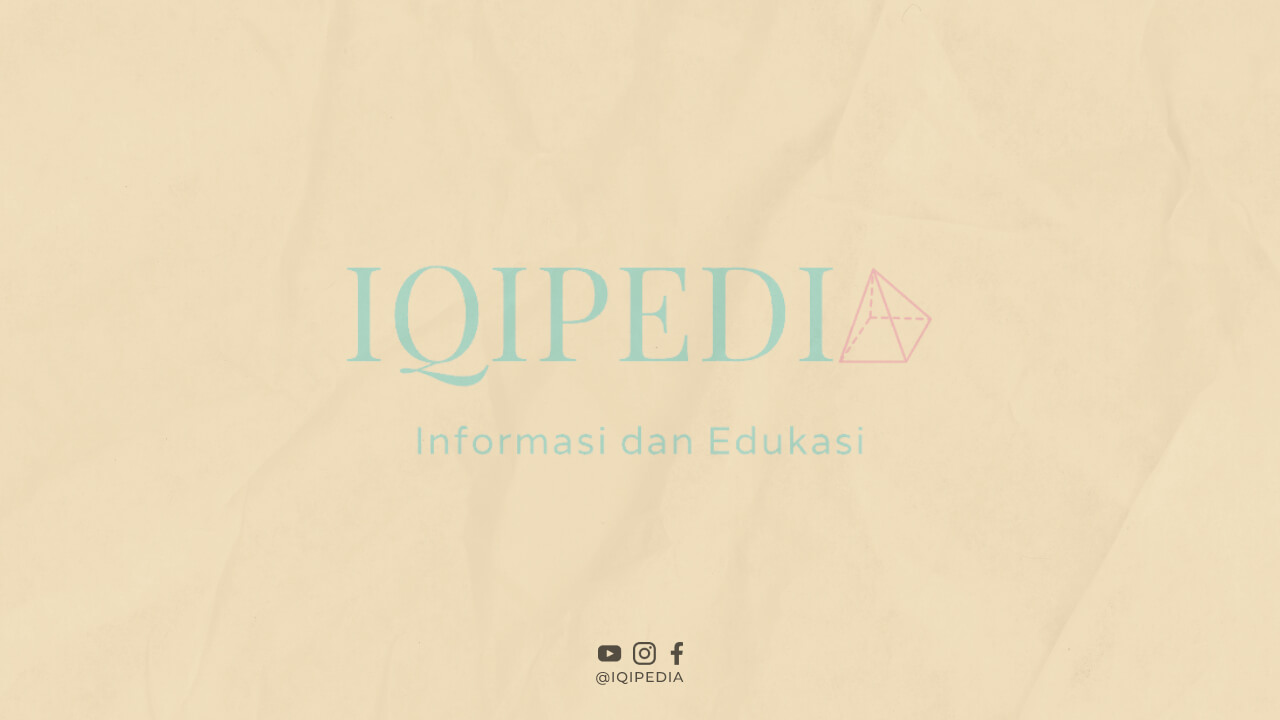Introduction
In today’s digital age, having a strong online presence is crucial for any business. One effective way to reach a wider audience and engage with customers is by creating a Facebook page for your business. With over 2.8 billion monthly active users, Facebook provides an incredible platform to promote your products or services. In this article, we will guide you through the process of creating a business Facebook page, step by step.
Step 1: Sign Up
The first step to creating a business Facebook page is to sign up for a personal Facebook account if you don’t already have one. Visit the Facebook website and fill in the required information to create your account. Once you have successfully signed up, log in to your account.
Step 2: Create a Page
After logging in, click on the “+ Create” button located at the top right corner of your Facebook homepage. From the drop-down menu, select “Page”. This will take you to the page creation process.
Step 3: Choose a Page Type
Facebook offers several page types to cater to various business needs. Select the most appropriate option based on the nature of your business. The available options include “Business or Brand”, “Community or Public Figure”, and “Cause or Community”. For example, if you own a restaurant, choose the “Business or Brand” option.
Step 4: Provide Basic Information
Next, fill in the basic information for your business. Enter the name of your business, select the appropriate category that best describes your business, and provide a short description that highlights what your business offers. Make sure to use relevant keywords in your description to optimize your page for search engines.
Step 5: Add Profile and Cover Photos
Now, it’s time to make your page visually appealing. Add a profile picture that represents your business, such as your company logo. Choose an image that is clear and easily recognizable. Additionally, upload a cover photo that showcases your brand’s identity or features your products. Ensure both images meet the recommended dimensions for optimal display.
Step 6: Customize Your Page
Facebook allows you to customize various elements of your page to align with your brand. Click on the “Edit Page Info” button to add detailed information about your business, including contact details, website URL, hours of operation, and more. You can also customize the page layout, tabs, and sections to showcase the most relevant information to your audience.
Step 7: Create Compelling Content
With your page set up, it’s time to start creating engaging content to attract and retain your audience. Regularly post updates, promotions, and valuable information related to your business. Use a mix of photos, videos, and text-based posts to keep your page fresh and interesting. Remember to use relevant keywords in your posts to boost search engine optimization.
Step 8: Invite Friends and Customers
To kickstart your page’s growth, invite your friends, family, and existing customers to like and follow your page. You can do this by clicking on the “Invite Friends” button located on the right side of your page. Encourage them to engage with your content and share it with their networks to expand your reach organically.
Step 9: Promote Your Page
Facebook offers various paid advertising options to help you reach a wider audience. Consider running targeted ads to promote your page and attract potential customers. Utilize Facebook’s powerful targeting options to ensure your ads reach the right people based on their demographics, interests, and behaviors. Set a budget that aligns with your marketing goals and monitor the performance of your ads to optimize your campaigns.
Step 10: Engage with Your Audience
One of the main advantages of having a Facebook page for your business is the ability to engage directly with your audience. Respond to comments, messages, and reviews promptly. Encourage your followers to share their thoughts, ask questions, and provide feedback. Building a strong relationship with your audience will foster loyalty and enhance your brand’s reputation.
Conclusion
Creating a business Facebook page is an essential step in establishing an online presence for your business. By following these steps, you can create a professional and engaging page that attracts customers, promotes your products or services, and helps grow your business. Remember to regularly update your page with valuable content and interact with your audience to maximize the benefits of having a Facebook presence. Take advantage of the vast opportunities Facebook offers and watch your business thrive in the digital world!