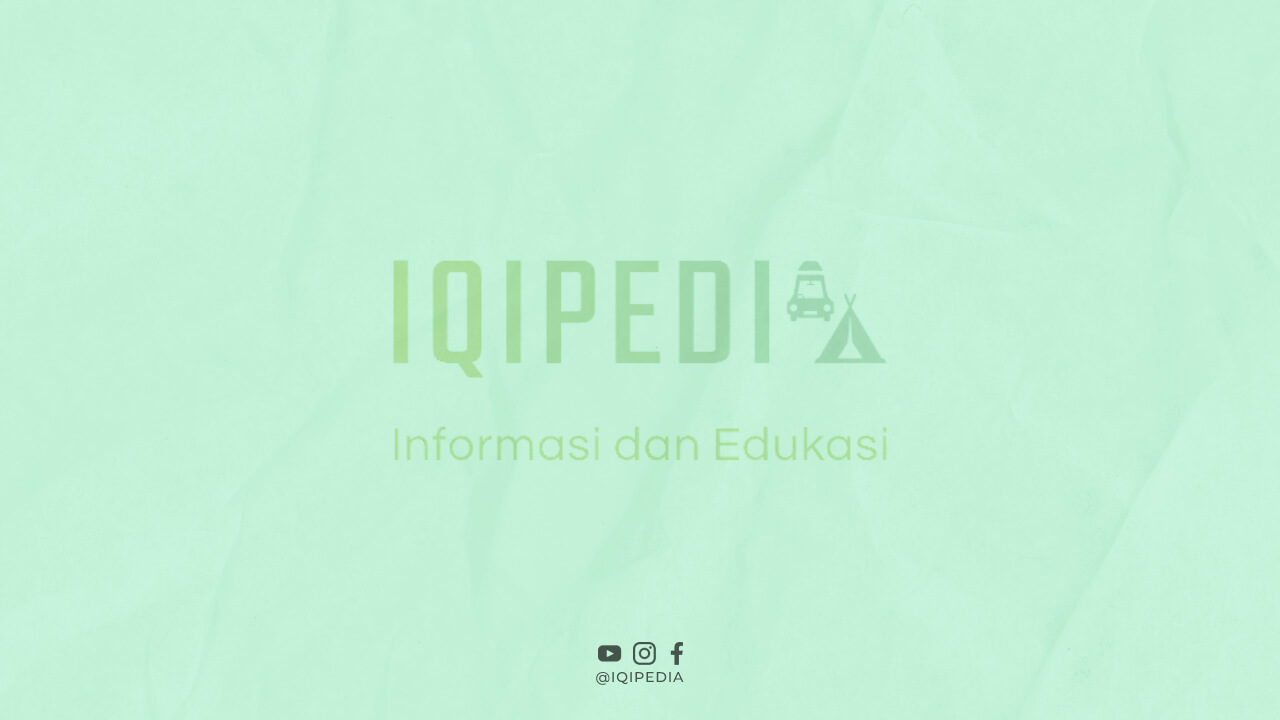Introduction
In this digital age, having a professional and user-friendly website is crucial for any business to establish its online presence. Whether you are a small startup or a well-established company, creating a business website is easier than ever before. This step-by-step guide will walk you through the process of building a website that stands out and drives success for your business.
Step 1: Define Your Website Goals
Before diving into the technical aspects, it’s essential to clearly define the goals of your website. Determine what you want to achieve, whether it’s to showcase your products, generate leads, or provide information about your services.
Step 2: Choose a Domain Name
The domain name is your website’s address, so it should be memorable and relevant to your business. Conduct thorough research to ensure it’s unique and available. Opt for a domain extension that aligns with your business, such as .com, .org, or .net.
Step 3: Select a Web Hosting Provider
Web hosting is where your website’s files and data are stored. Choose a reliable hosting provider that offers good server uptime, security features, and excellent customer support. Evaluate different hosting plans to find one that suits your needs and budget.
Step 4: Plan Your Website Structure
Plan the structure and organization of your website. Create a sitemap to visualize the main pages and their hierarchy. Consider using a logical and intuitive navigation menu to help users easily navigate through your site.
Step 5: Content Development
The content on your website should be compelling, informative, and optimized for search engines. Craft unique and engaging content for each page, incorporating relevant keywords naturally. Use high-quality images and videos to enhance the visual appeal of your site.
Step 6: Choose a Content Management System (CMS)
A CMS simplifies the process of managing and updating your website. Popular options like WordPress, Joomla, and Drupal offer user-friendly interfaces and a wide range of customization options. Select a CMS that aligns with your technical skills and requirements.
Step 7: Select a Website Template
Website templates provide a pre-designed layout and design for your site. Browse through various templates and choose one that complements your brand identity. Ensure the template is responsive, meaning it adapts to different screen sizes for optimal user experience.
Step 8: Customize the Design
Customize the template to reflect your brand’s colors, fonts, and overall aesthetics. Add your logo, create a consistent visual style, and ensure the design elements align with your business values. Keep the design clean, uncluttered, and easy on the eyes.
Step 9: Add Essential Pages
Create essential pages such as Home, About Us, Products/Services, Contact, and Blog. Provide comprehensive information about your company, its history, team members, and the value you offer. Make sure the contact page includes multiple ways for visitors to get in touch with you.
Step 10: Implement Responsive Design
In today’s mobile-centric world, a responsive design is crucial. Ensure your website looks and functions seamlessly across various devices, including smartphones and tablets. Test your website on different screen sizes and browsers to ensure optimal performance.
Step 11: Optimize for Search Engines
Implement search engine optimization (SEO) techniques to improve your website’s visibility on search engine results pages. Conduct keyword research and strategically incorporate relevant keywords throughout your content. Optimize meta tags, headings, and image alt text.
Step 12: Integrate Analytics
Integrate analytics tools like Google Analytics to track and analyze your website’s performance. Gain insights into user behavior, traffic sources, and popular pages. Use this data to make informed decisions and continually improve your website’s effectiveness.
Step 13: Test and Debug
Thoroughly test your website’s functionality, links, and forms to ensure a seamless user experience. Check for any broken links, slow-loading pages, or compatibility issues. Fix any errors or inconsistencies that may hinder user satisfaction.
Step 14: Implement Security Measures
Protect your website and user data by implementing security measures. Install an SSL certificate to enable HTTPS encryption and secure sensitive information. Regularly update your CMS, themes, and plugins to patch any vulnerabilities.
Step 15: Launch Your Website
After completing all the necessary steps, it’s time to launch your website. Make it live by connecting your domain name to your web hosting account. Double-check all pages, forms, and features to ensure they are functioning correctly.
Step 16: Promote Your Website
Once your website is live, promote it through various channels. Leverage social media platforms, email marketing, and online advertising to drive traffic to your site. Create valuable content that encourages sharing and linking from other websites.
Step 17: Monitor and Update Regularly
A website is not a one-time project; it requires regular monitoring and updates. Continually assess your website’s performance, user feedback, and industry trends. Keep your content fresh, update plugins, and improve user experience based on analytics.
Conclusion
Creating a business website may seem daunting at first, but with careful planning and the right tools, it becomes a manageable task. By following this step-by-step guide, you can build a professional, user-friendly website that drives success for your business. Remember to prioritize your website’s goals, provide valuable content, and continually optimize and improve based on user feedback and analytics. Embrace the digital world and establish a strong online presence for your business!