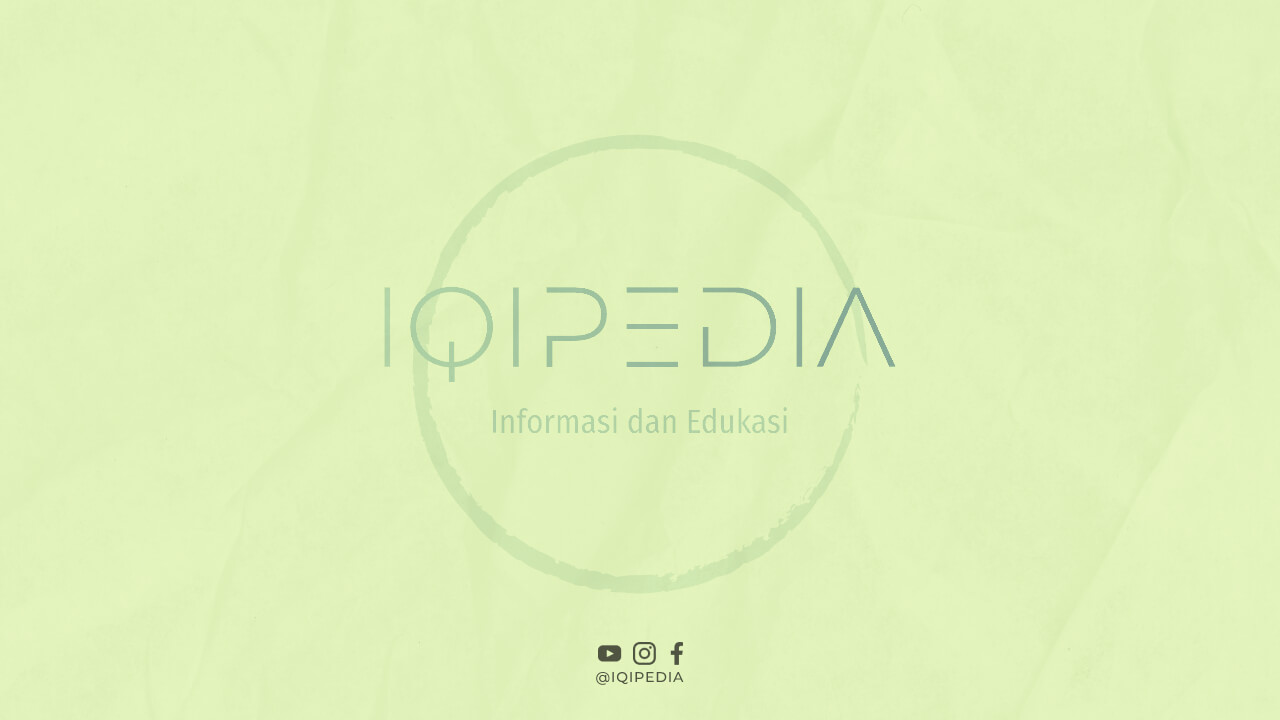Introduction
In today’s digital age, having a website for your business is essential. It not only helps you establish an online presence but also allows you to reach a wider audience and attract potential customers. Creating a website may seem like a daunting task, but with the right guidance, you can easily get started. In this article, we will walk you through the step-by-step process of creating a website for your business.
Step 1: Define Your Website’s Purpose
Before diving into the technical aspects, it’s crucial to clearly define the purpose of your website. Are you looking to sell products online, provide information about your services, or simply create a platform for potential customers to contact you? Identifying your website’s purpose will help you make informed decisions throughout the creation process.
Step 2: Choose a Domain Name
A domain name is the web address that users will type in to access your website. It should be memorable, relevant to your business, and preferably include keywords related to your industry. Take your time to brainstorm and choose a domain name that reflects your brand identity.
Step 3: Find a Reliable Web Hosting Provider
Web hosting is the service that allows your website to be accessible on the internet. It’s important to choose a reliable web hosting provider that offers good uptime, security features, and excellent customer support. Research different hosting options and select the one that meets your business needs and budget.
Step 4: Select a Content Management System (CMS)
A Content Management System (CMS) simplifies the process of building and managing your website. WordPress, Joomla, and Drupal are popular CMS options that offer user-friendly interfaces and various customization features. Choose a CMS that aligns with your technical expertise and website requirements.
Step 5: Install Your Chosen CMS
Once you have selected a CMS, follow the installation instructions provided by your web hosting provider. This typically involves creating a database, setting up necessary configurations, and uploading CMS files to your server. If you encounter any difficulties, reach out to your hosting provider’s support team for assistance.
Step 6: Choose and Customize a Website Theme
Most CMSs offer a wide range of website themes that you can choose from. These themes provide the basic structure and design for your website. Select a theme that suits your business branding and customize it by adding your company logo, changing colors, and tweaking layouts to make it unique.
Step 7: Add Essential Pages and Content
Now it’s time to start building your website’s content. Begin by creating essential pages such as the homepage, about us, services/products, and contact page. Craft compelling and informative content for each page, keeping your target audience in mind. Use relevant keywords naturally throughout your content to improve search engine visibility.
Step 8: Optimize Your Website for Search Engines
Search Engine Optimization (SEO) plays a vital role in driving organic traffic to your website. Optimize your website by incorporating relevant keywords in page titles, meta descriptions, headings, and alt tags for images. Regularly publish high-quality content and focus on acquiring backlinks from reputable websites to improve your search engine rankings.
Step 9: Make Your Website Mobile-Friendly
With the increasing use of smartphones, it’s crucial to ensure your website is mobile-friendly. Responsive design allows your website to adapt to different screen sizes, providing an optimal browsing experience for mobile users. Test your website on various devices and use responsive design techniques to make necessary adjustments.
Step 10: Implement Analytics and Tracking
Tracking your website’s performance is essential to measure its success and make data-driven decisions. Implement a web analytics tool, such as Google Analytics, to monitor important metrics like website traffic, user behavior, and conversion rates. Analyzing this data will help you identify areas for improvement and refine your marketing strategies.
Conclusion
Creating a website for your business is an exciting and rewarding endeavor. By following the step-by-step process outlined in this article, you can successfully build a professional website that enhances your brand, attracts customers, and contributes to the growth of your business. Remember, regular updates, monitoring analytics, and ongoing optimization are key to maintaining a successful online presence.