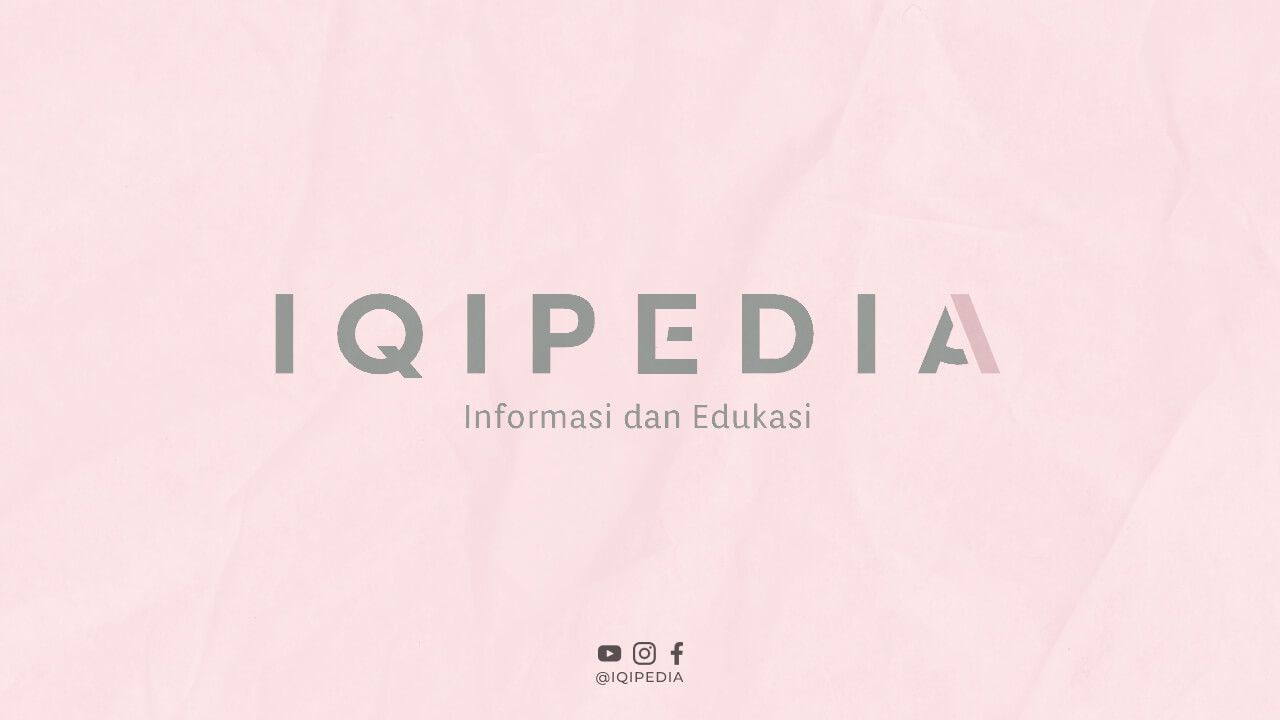Are you considering deleting your Facebook business page? Whether you are rebranding, closing your business, or simply looking for a fresh start, deleting your Facebook business page can be a straightforward process. In this article, we will guide you through the steps to delete your Facebook business page and provide you with some helpful tips along the way.
Step 1: Accessing Your Facebook Business Page
Before you begin the deletion process, make sure you are logged in to your Facebook account and have administrative access to the business page you wish to delete. Once you have logged in, navigate to your Facebook business page.
If you have multiple business pages, locate the specific page you want to delete from the list of pages you manage. Click on the page to access its settings and options.
In the top-right corner of your business page, click on the “Settings” tab. This will take you to the settings page, where you can manage various aspects of your page.
Step 3: Removing Page Roles
Before you can delete your Facebook business page, ensure that there are no active page roles assigned to other individuals. Page roles grant specific permissions to users, such as administrators, moderators, or editors.
To remove page roles, go to “Page Roles” in the settings menu. Review the list of users and click the “Edit” button next to their names. Select “Remove” to revoke their access and ensure you are the sole administrator.
Step 4: Unpublishing Your Page
Unpublishing your Facebook business page will make it private and inaccessible to the public. This step is crucial before proceeding with deletion, as it allows you to review your page and retrieve any important information or content.
To unpublish your page, head to the “General” section in the settings menu. Look for the “Page Visibility” option and click on the “Edit” button. Select the “Page unpublished” checkbox and click “Save Changes.”
Step 5: Initiating Deletion
Once you have unpublished your page, return to the settings page. Scroll down until you find the “Remove Page” section. Click on the “Edit” button to begin the deletion process.
A warning message will appear, informing you about the consequences of deleting your page. Take a moment to consider these implications and ensure you have backed up any valuable data. If you are certain about deleting your page, click on “Delete [Page Name]” to proceed.
Step 6: Confirming Deletion
Facebook requires an additional confirmation before permanently deleting your business page. To confirm deletion, re-enter your Facebook account password in the designated field. Once you have entered your password, click on the “Delete Page” button.
Step 7: Page Deletion in Progress
After confirming deletion, Facebook will initiate the removal process. This may take a few days, during which your page will be temporarily inaccessible. It is essential to refrain from attempting to access or publish the page during this period.
Facebook will also notify any other page admins about the pending deletion. This ensures transparency and allows them to save any necessary information before the page is permanently removed.
Step 8: Page Deletion Confirmation
Once the deletion process is complete, Facebook will notify you via email. This email will confirm the successful deletion of your Facebook business page.
Additional Tips:
While deleting your Facebook business page is relatively straightforward, here are some additional tips to consider:
1. Double-check your decision: Deleting your page is irreversible. Ensure it aligns with your goals and objectives before proceeding.
2. Inform your audience: If your page has an active following, consider posting an announcement or redirecting them to an alternative online presence.
3. Backup important data: Download any valuable content, messages, or media from your page before initiating the deletion process.
4. Update external links: If your Facebook business page is linked on other platforms or websites, update those links to prevent broken connections.
5. Consider alternatives: If you still want an online presence, explore other social media platforms or create a website to maintain your online visibility.
Conclusion
Deleting your Facebook business page can be a strategic decision, allowing you to start afresh or shift your online presence. By following the step-by-step guide outlined in this article, you can easily delete your page while considering important factors and minimizing any potential complications.
Remember to double-check your decision, inform your audience, and back up any valuable data before initiating the deletion process. By doing so, you can confidently move forward with your online presence, knowing that your Facebook business page has been successfully deleted.