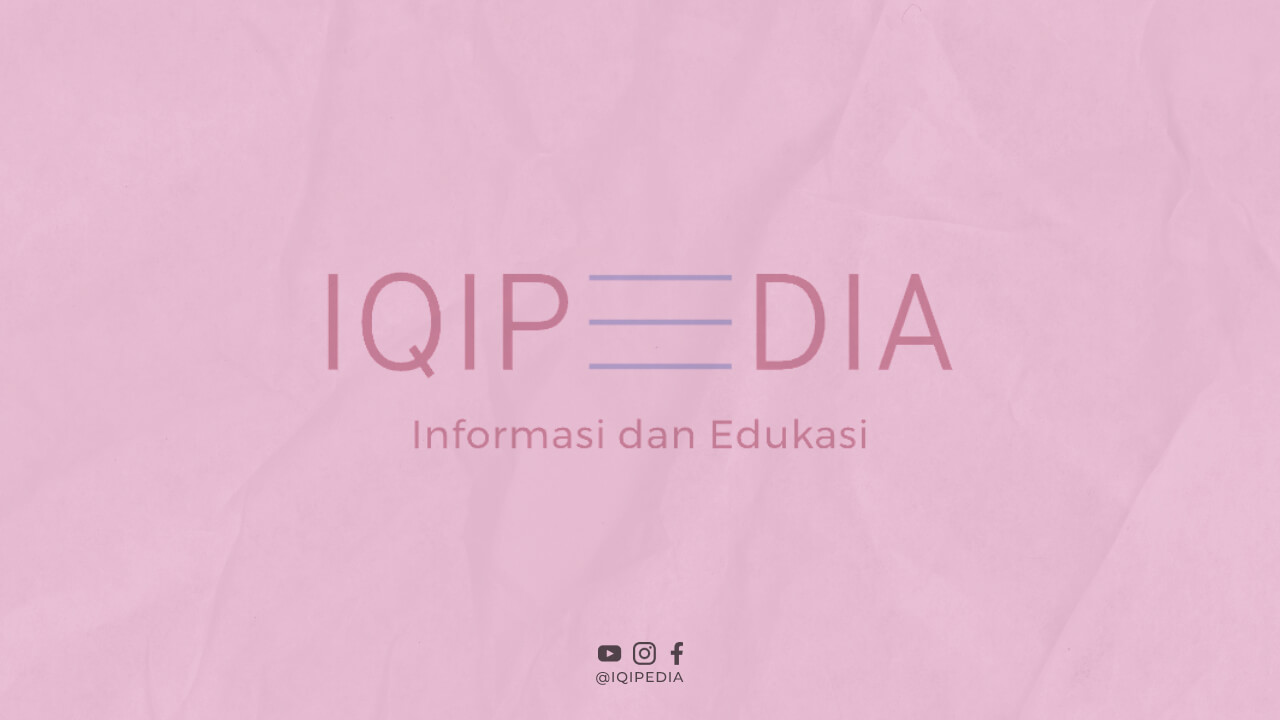Business cards are an essential tool for networking and promoting your brand. They provide a convenient way for potential clients or customers to remember you and your business. Creating a professional-looking business card may seem daunting, but with the right approach and some creativity, anyone can design an impressive card that leaves a lasting impression. In this article, we will guide you through the step-by-step process of making a business card that stands out from the crowd.
Gather the Necessary Information
Before diving into the design process, it’s essential to gather all the necessary information you want to include on your business card. This typically includes:
1. Your Name: Make sure to include your full name or the name you want people to associate with your business.
2. Job Title: If you have a specific job title or role, include it on the card to give people an idea of what you do.
3. Company Name: If you’re representing a company, include its name prominently on the card.
4. Contact Details: Provide your phone number, email address, and any other contact information you want to share.
5. Logo and Branding: If you have a logo or specific branding elements, consider incorporating them into your business card design.
Choose the Right Design Software
Once you have all the necessary information, it’s time to choose the right design software to create your business card. There are several options available, ranging from professional graphic design software like Adobe Illustrator to user-friendly online tools like Canva. Consider your comfort level and budget when selecting the software that suits your needs.
Start Designing
Now that you have your information and design software ready, it’s time to start the actual design process. Follow these steps:
1. Choose a Template: If you’re not confident in your design skills, many software options offer pre-made templates that you can customize to fit your needs.
2. Customize the Layout: Adjust the layout of the template to ensure all the essential information is clearly visible and easy to read.
3. Select Fonts: Choose fonts that reflect your brand’s personality while maintaining readability. Avoid using too many different fonts as it may make the card look cluttered.
4. Pick Colors: Consider your brand’s color palette and choose colors that complement your logo and overall branding. Keep in mind that some colors may affect readability.
5. Add Images or Logo: If you have a logo or specific images, incorporate them into the design. Make sure they are high-quality and properly sized.
Finalize and Print
Once you are satisfied with the design, it’s time to finalize your business card and get it ready for printing. Follow these steps:
1. Check for Errors: Double-check all the information on your business card for any spelling mistakes or inaccuracies. It’s crucial to ensure everything is correct before printing.
2. Save the File: Save your design as a high-resolution PDF or other printable file format recommended by the printing service you plan to use.
3. Find a Printing Service: Research and choose a reliable printing service that offers high-quality business card printing at a reasonable price.
4. Select Cardstock and Finish: Decide on the type of cardstock and finish you want for your business card. Consider options like glossy, matte, or textured finishes.
5. Place the Order: Upload your design file to the printing service’s website, select the desired quantity, and place your order. Review the order details carefully before submitting.
6. Receive and Distribute: Once your business cards are printed, double-check the quality, and start distributing them to potential clients, customers, and contacts.
Conclusion
Creating a business card that leaves a lasting impression doesn’t have to be complicated. By gathering the necessary information, choosing the right design software, and following a step-by-step design process, you can create a professional and eye-catching business card. Remember to pay attention to details, such as layout, fonts, colors, and branding elements, to ensure your card accurately represents your brand. With your newly designed business cards in hand, you’ll be ready to make a great impression and network effectively!